Electronic data interchange (EDI) enables business users to homogenize diverse structures of identical datasets (such as orders, delivery notes, invoices, inventories, price catalogs, etc.,) to speed up digital transactions with minimum error, at maximum speed, and with the lowest cost.
However, in order to enable the transfer of transactional information and ultimately reap benefits, business users will need an IDoc (Intermediate Document) which is an SAP file format. These IDOCs further need to be integrated with EDI messages to streamline the transfer process. Companies need to implement SAP EDI integration accurately and securely. In other words, businesses will need a customer data integration solution to integrate SAP iDocs with EDI messages at the speed of business.
By mapping and integrating EDI messages with SAP IDoc formats, business users can streamline their B2B data exchange processes. Integrating EDI messages with SAP IDoc formats offers a strategic advantage for companies. It harmonizes disparate systems and enhances data interchange efficiency. By bridging EDI interfaces with SAP IDoc transactions, organizations achieve seamless communication between external partners and their SAP systems. This integration streamlines data transfer, reducing manual intervention and ensuring data accuracy across supply chain operations. The alignment facilitates the automated processing of transactions, enabling companies to improve operational agility, reduce errors, and achieve greater visibility into critical business processes. Ultimately, this integration optimizes the utilization of SAP’s capabilities while leveraging standardized EDI formats, enhancing overall productivity and fostering smoother inter-company exchanges.
Adeptia’s self-service-based solution makes it easy for all business users to integrate EDI messages with SAP IDoc and BAPI without excessively relying on IT or developer teams. It enables companies to seamlessly perform EDI integration with SAP IDoc by providing user-friendly interfaces and pre-built connectors. Business users can access the platform, connect to SAP systems, and map data between IDocs and external formats without relying on IT expertise. Adeptia’s self-service approach empowers organizations to streamline the EDI integration process, enhance efficiency, and ensure accurate data exchange with their business partners using SAP IDoc as the communication standard.
Contact Us
Get in touch to discuss your integration needs.
What Are the Advantages of Using Adeptia for EDI to SAP Integration?
- 1.Easy to connect and send/receive IDoc or BAPI data, little coding needed
- 2.Integrate SAP with any on-premise or cloud EDI application
- 3.Rich SAP logs dashboard that shows the status of all the transactions
- 4.Certified SAP Integration partner
- 5.Outbound processing of a large amount of IDocs with multiple self-registering RFC servers.
- 6.Inbound processing, i.e. transfer of IDocs to an R/3 system with an RFC client.
- 7.Full implementation of tRFC in both RFC server and RFC client.
- 8.Graphical SAP EDI mapping interface with data validation
- 9.Meta-driven SOA framework to rapidly build and deploy new services into production
- 10.Access to EDI data dictionaries, SAP IDoc and BAPI schemas
How Can Businesses Integrate EDI with SAP IDoc?
There are 2 simple steps to integrate an EDI message into SAP IDoc, in this example we will summarize the steps on how to map EDI 856 (Shipment Notice/Manifest) to the SAP IDoc DELVRY03 document.
See Adeptia in Action
Schedule a personalized demo and discover how Adeptia can help you move faster, work smarter, and scale with confidence.
STEP 1: Map EDI to SAP IDoc
Create a mapping service between the inbound EDI to into SAP IDoc. Adeptia’s AI-based graphical data mapper shows the specific EDI message schema and the IDoc schema. Adeptia’s SAP Adapter enable users to search for any IDoc automatically and select the particular IDoc that is needed for the SAP EDI mapping. The developer would then apply the mapping rules to convert the EDI to IDoc. This is a one-time effort since the mapping can be used in any orchestration where EDI 856 needs to be converted into SAP DELVRY03.
At run-time when the orchestration executes this data mapping service, the EDI data will be converted to IDoc.
Here’s an example of IDoc mapping in SAP.
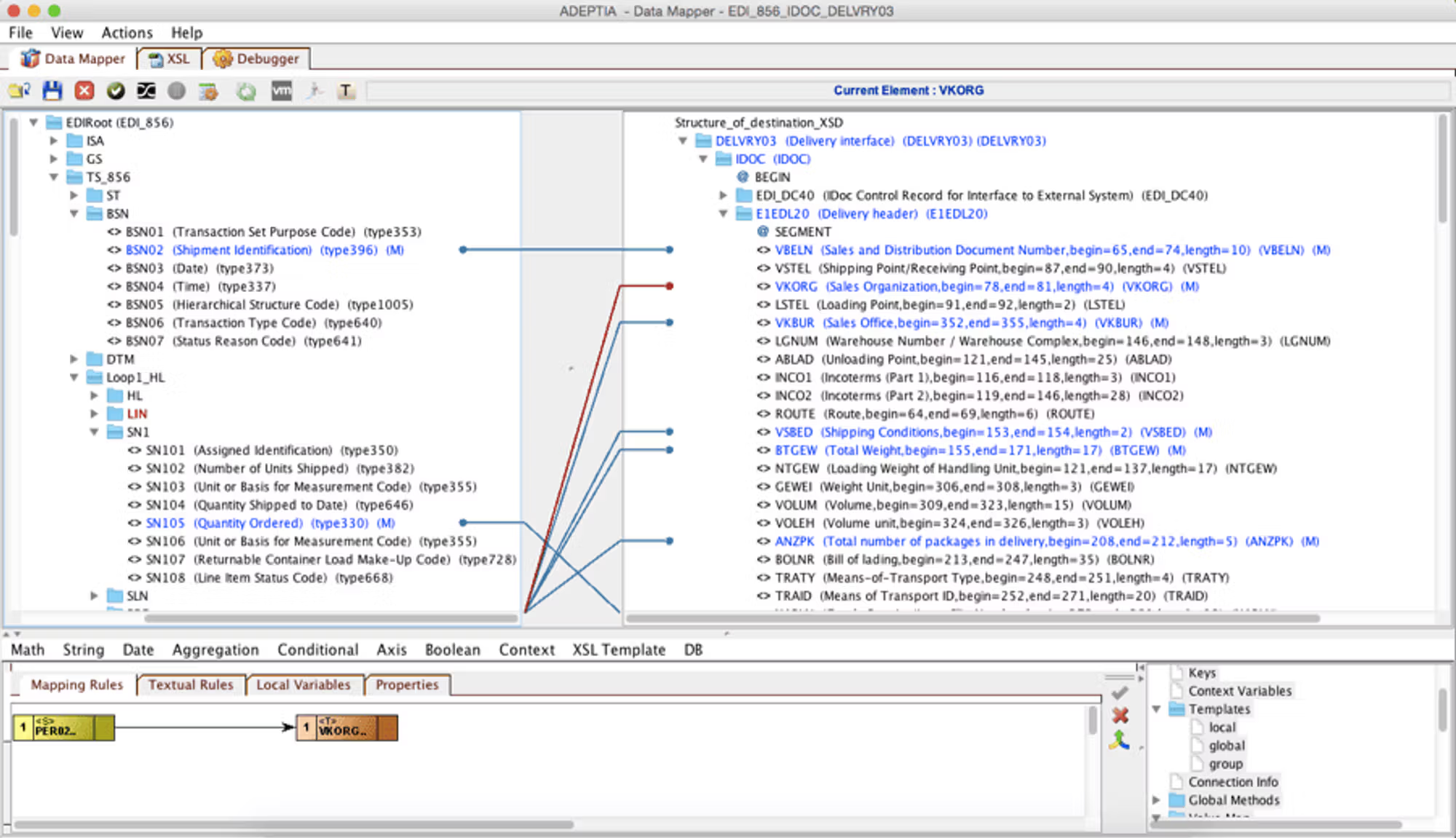
STEP 2: Deliver the IDoc to SAP through an orchestration
The final step is to design an orchestration that allows inbound EDI files to be delivered to SAP using the Adeptia SAP Adapter. Here’s a sample process of EDI idoc mapping in sap where an incoming EDI file is being sent to the SAP PI/XI server. The mapping service created in Step 1 is embedded as a second activity in the flow. Process picks up new EDI message, converts it to IDoc, and delivers it to the SAP server.
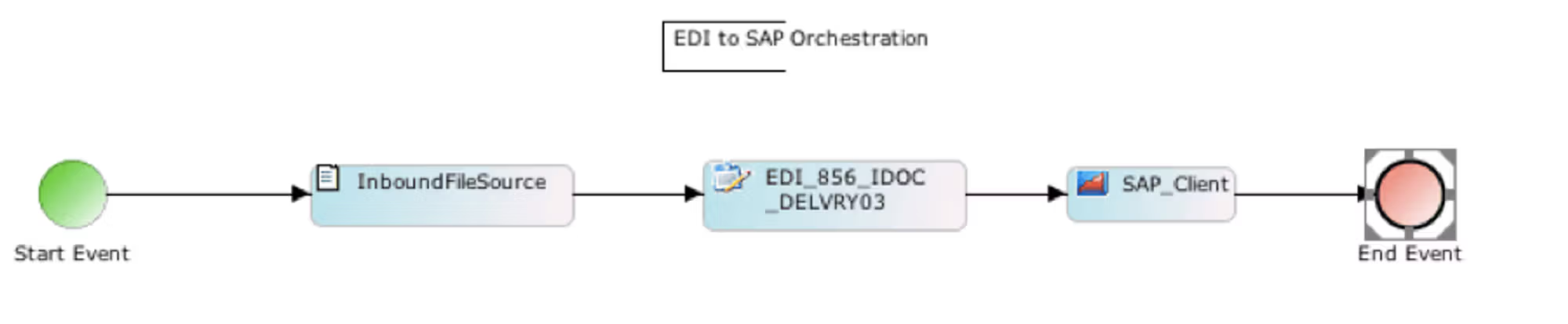
Run-time transactional logs are available to check the status of each transaction.
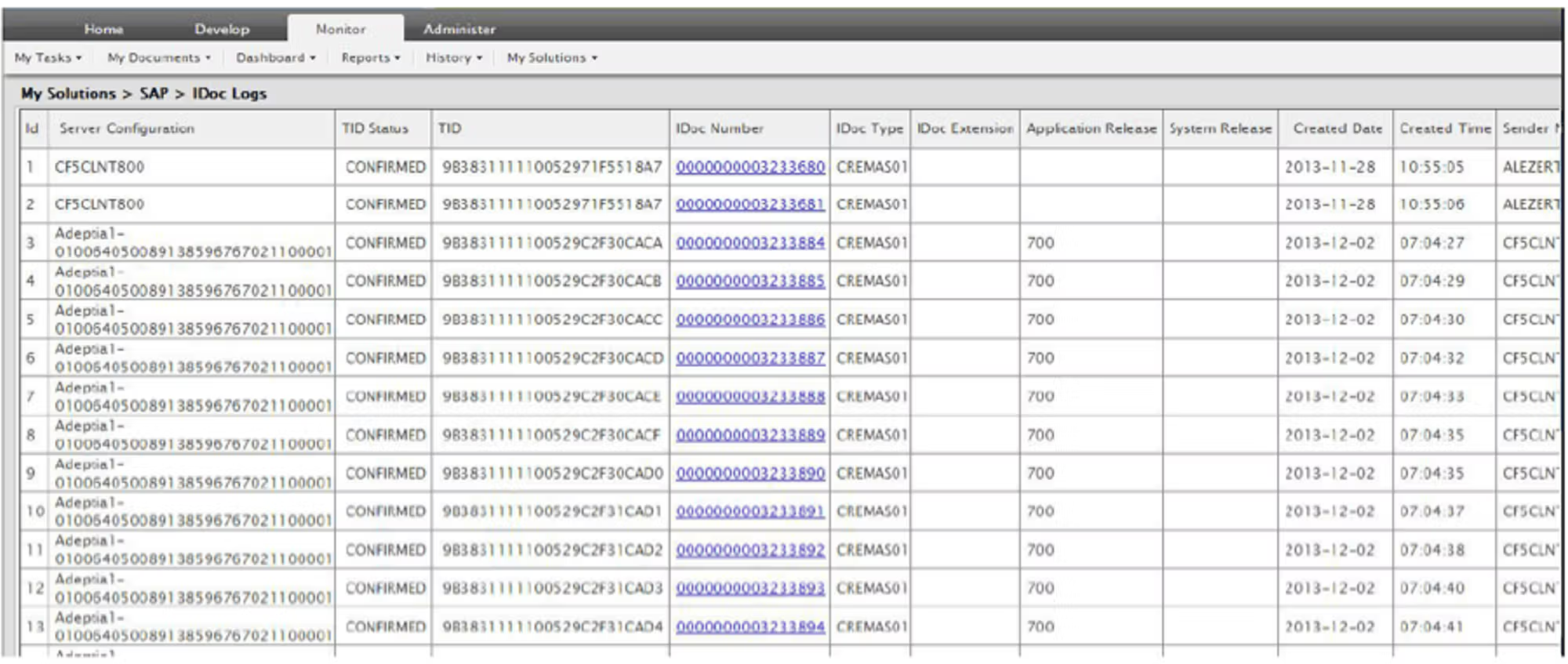
Adeptia EDI and SAP iDoc integration services are included in the Adeptia Solution.