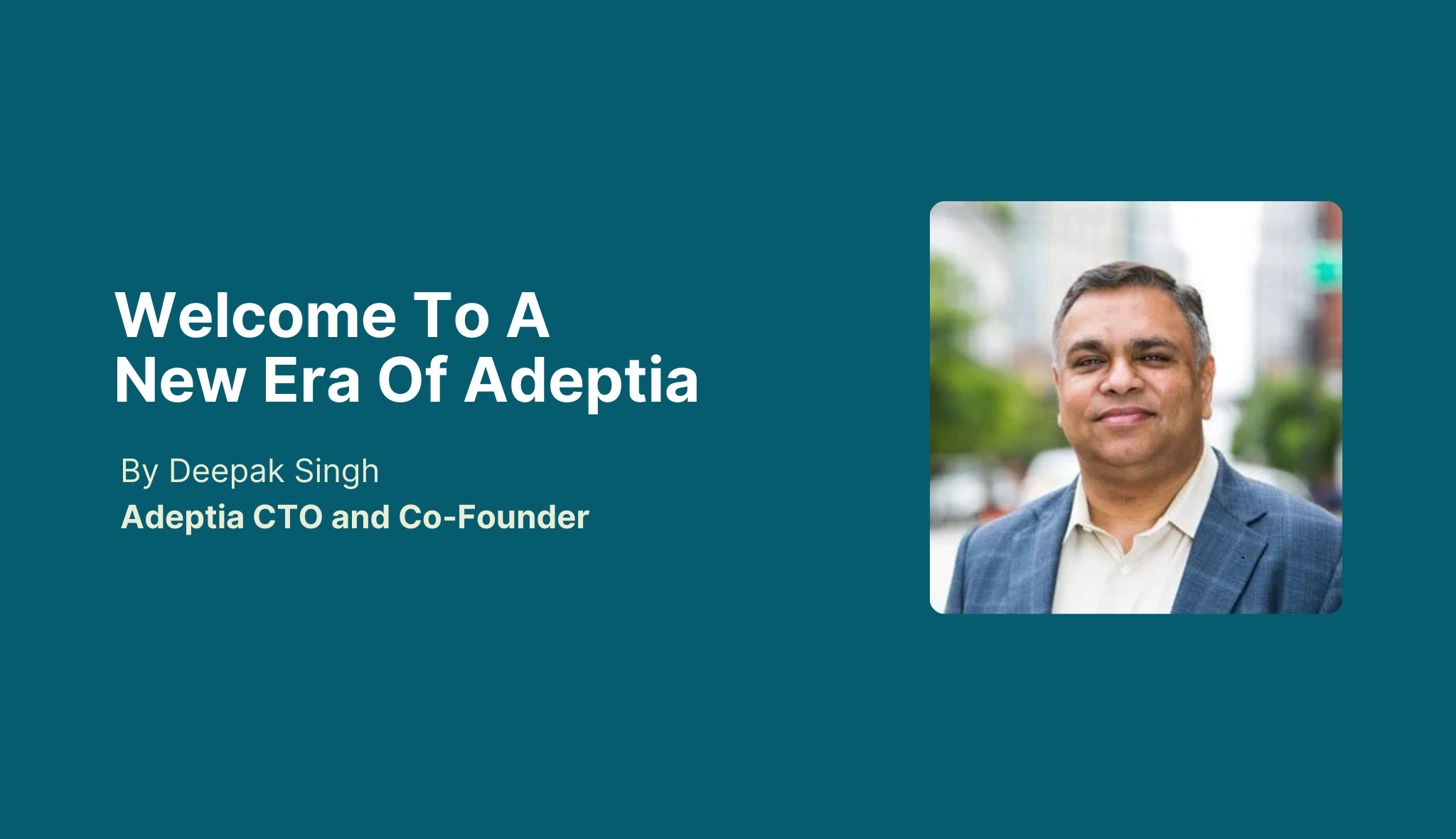Adeptia offers three simple step process to fully implement a process flow. In step 1, Adeptia process designer designs a high level flow. Where a business user can define business rules as well as the rule handling. Step 2, begins Once the high level process flow is designed. In this step, business users can configure the process flow by creating different activities. Business users can use the configure services functionality to configure different schemas between source and target for data mapping and attach those functionalities and activities with different steps of the process flow. In Step 3, a business user can perform deployment of the process flows. The deployment consists of attaching configured activities to different flows, creating a real-time or batch trigger, and attaching a trigger to process flow and activate so that the process flow can be executed.
This tutorial shows how to configure services, specifically how to navigate through the configuration menu, how to create and configure new services, and how to manage existing services. We will cover:
- Introduction to configuration services
- Navigating the configure menu
- Creating and configuring new services
- Managing and editing existing services