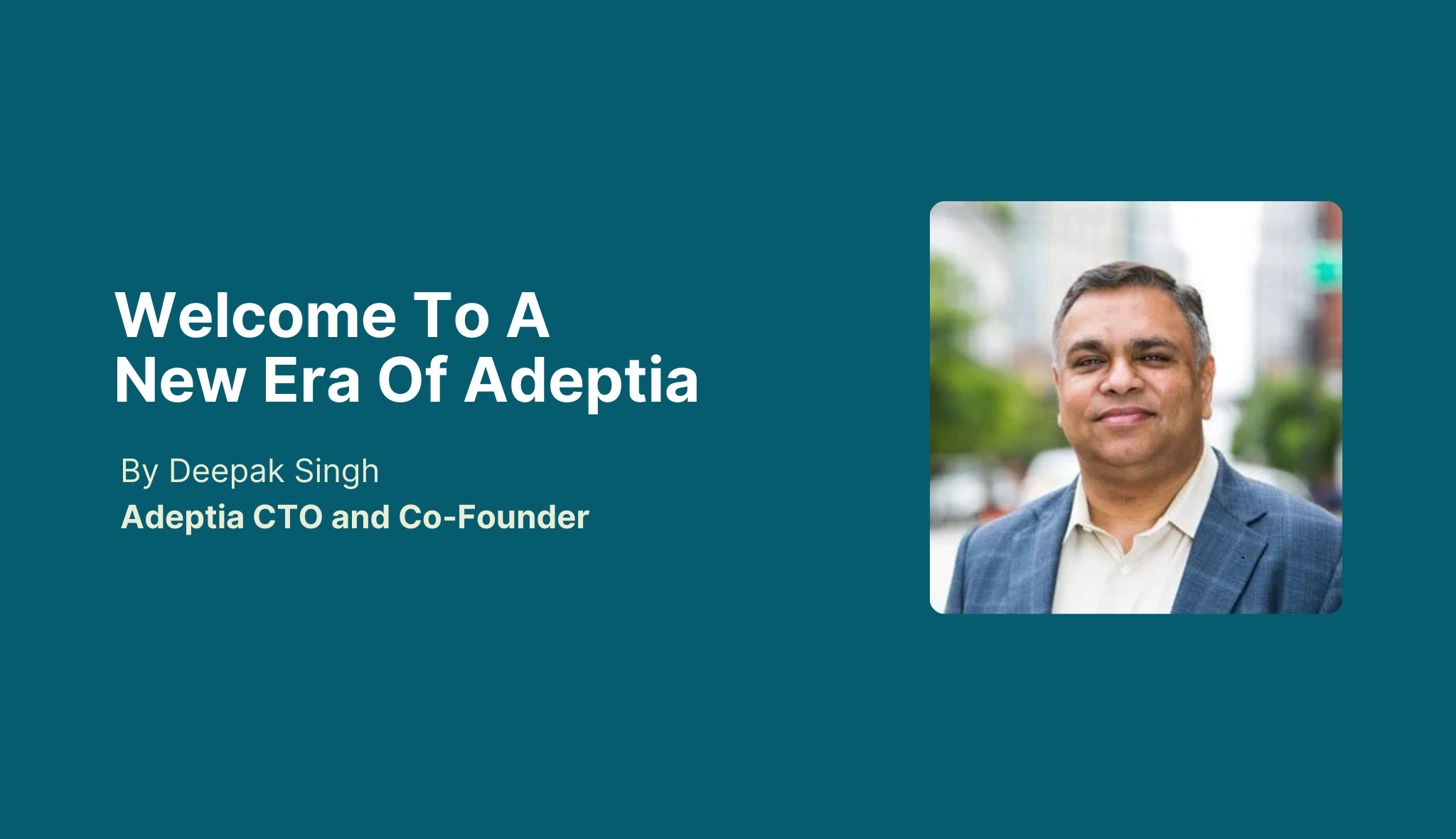SAP (Systems, Applications, and Products) is a crucial system for many businesses, but integrating its many parts can be a challenge. In this article, we will explore the importance of SAP integration platforms in business processes, the different types of scenarios used to integrate SAP, and the methods and tools used for successful integration. We will also take a closer look at best practices for SAP data integration projects and the challenges that come with integrating different systems.
What is SAP Integration?
SAP Application Integration is a concept that focuses on connecting different SAP applications or systems within an organization, enabling them to “talk” to each other and share data in a streamlined and efficient manner. Utilizing a SAP integration solution improves overall business processes, using integration platforms to allow data to flow seamlessly between systems, avoiding data silos, and reducing manual intervention.
Definition of SAP Integration
SAP (Systems, Applications, and Products) Integration is the process of connecting various SAP applications, modules, and systems to enable communication. This integration strategy ensures that data can be exchanged efficiently and consistently, leading to improved business processes and reduced errors. The ultimate goal of a SAP data integration strategy is to have a connected business landscape where information and processes are well-coordinated via integration platforms, providing vital insights to decision-makers at every level of the organization.
Importance of SAP Data Integration in Business Processes
SAP Integrations are essential to businesses for many reasons:
- Improved Data Quality. SAP data integrations prevent data inconsistency by ensuring that crucial data is available across all integration platforms and applications, leading to improved data quality.
- Unified Data Flow: Integration with SAP ensures a streamlined flow of data across various departments and systems within an organization, consolidating information for efficient operations.
- Increased Operational Efficiency. By streamlining and automating processes, SAP Integrations can lead to greater efficiency, lower operating costs, and a reduction in errors.
- Better Decision-making. Integrated systems enable decision-makers to access up-to-date, accurate data, ensuring informed choices for the betterment of the organization.
- Enhanced Collaboration and Visibility. With data and applications interconnected, all stakeholders can have access to necessary information, making it easier to collaborate and provide transparency.
- Better Customer Experience: Integration allows for a holistic view of customer data, enabling personalized experiences and better service delivery.
- Higher Cost Savings: By integrating SAP, organizations can reduce redundant tasks, leading to cost savings and resource optimization.
- Improved Business Agility: The integration enables swift adaptation to changes in the market or internal processes, fostering business agility and responsiveness.
- Increased Scalability: SAP integration provides a scalable solution, accommodating business growth without compromising performance or data integrity.
- Better Compliance and Security: Centralized data management ensures compliance with regulations and enhances data security by controlling access and data handling.
- Faster Innovation: Integrated systems lay the foundation for innovation by facilitating the incorporation of new technologies and solutions seamlessly.
- Better Competitive Edge: Ultimately, SAP integration equips businesses with a competitive edge, allowing them to leverage data-driven insights for sustainable growth and success.
Given these significant benefits, adopting SAP Integrations can make a marked improvement in an organization’s performance and growth.
Types of SAP Integration Scenarios
There are several types of SAP Integration scenarios, each with its own unique set of requirements and considerations. Some common types include:
- Application-to-Application (A2A) Integration. The primary focus is on connecting various applications within the organization, enabling them to communicate and share information seamlessly.
- Business-to-Business (B2B) Integration. B2B Integration deals with the connection between an organization and its external partners or suppliers, facilitating secure data exchange and collaboration.
- Data Integration. It revolves around the consolidation and synchronization of data from various sources, ensuring accurate, consistent, and up-to-date information throughout the organization.
Understanding the specific integration scenario is vital in selecting the suitable tools and methods for achieving the desired results.
Methods and Tools for SAP Integration
Several methods and tools exist for SAP Integration, and choosing the right one for your organization’s needs is crucial. Some of the most widely used methods and tools include SAP Process Integration (PI), SAP Cloud Platform Integration (CPI), and API integration and Web Services.
SAP Process Integration (SAP PI)
SAP PI, also known as SAP Process Orchestration (PO), is an on-premise middleware platform that assists in the integration of SAP and non-SAP systems across an organization’s landscape. Its primary components include Integration Builder, Integration Server, and System Landscape Directory. SAP PI offers various integration scenarios, such as File-to-File, IDoc-to-IDoc, and HTTP-to-RFC, providing flexibility and adaptability to different integration requirements.
Some advantages of SAP PI include:
- It enables organizations to maintain their existing technology infrastructure, which can save on costs.
- It provides a wide range of adapters to handle various integration scenarios.
- Data and process integrity are ensured through secure communication and reliable message delivery via integration platforms.
However, the complexity of the on-premise setup and the need for regular software updates are some challenges associated with SAP PI.
SAP Cloud Platform Integration (SAP CPI)
SAP CPI, formerly known as SAP HCI (HANA Cloud Integration), is a cloud-based integration platform-as-a-service (iPaaS) solution. It helps businesses securely connect their on-premise and cloud systems, facilitating data exchange and process integration across applications. SAP CPI offers pre-built integration scenarios, robust integration capabilities, and a user-friendly design.
Some benefits of SAP CPI include:
- It is a fully managed cloud solution, removing the need for on-premise hardware and maintenance.
- It allows organizations to scale their integration processes according to changing requirements.
- It supports the integration of a wide variety of applications, including SAP and non-SAP systems.
It is important to note that transitioning to SAP CPI may require a thorough evaluation of the organization’s existing infrastructure and potential adjustments to accommodate the new solution.
API Integration and Web Services
APIs (Application Programming Interfaces) and Web Services are additional methods that facilitate the integration of SAP systems. API management allows a company to ensure that its applications to interact with each other through defined endpoints, while Web Services offer a standardized way for applications to communicate using XML, SOAP, WSDL, and UDDI.
Using APIs and Web Services for SAP Integration has several advantages:
- API integration and web services are versatile and can accommodate various integration scenarios and requirements.
- They promote reusable components, reducing development time and costs.
- Industry-standard APIs and Web Services can facilitate integration with third-party applications, providing greater flexibility and functionality in the business landscape.
When selecting an integration method or tool, organizations must evaluate their specific requirements and resources to ensure a smooth and successful integration process.
Best Practices and Challenges for SAP Integration Projects
SAP integration projects are complex and require careful planning and execution. By adhering to the best practices, organizations can optimize the performance and reliability of their integrated systems, while minimizing the risk of costly delays and errors. Let’s explore some of these best practices in detail.
Define Clear Business Objectives and Scope
Defining clear business objectives and scope from the outset is crucial to the success of an SAP integration project. A well-defined scope ensures that all team members have a common understanding of what needs to be accomplished and the resources required. To devise a successful integration plan, organizations should work collaboratively to identify goals, integration requirements, and the desired functionalities of the integrated systems.
For example, a business objective for an SAP integration project might be to synchronize customer data between a legacy CRM system and the company’s SAP S/4HANA system. The scope of the project would then include data mapping, migration tasks, and end-to-end testing. By establishing clear objectives and setting up measurable success criteria, project stakeholders can effectively monitor progress and make well-informed decisions.
Maintain Effective Communication among Teams
Effective communication between teams is essential for avoiding misunderstandings, coordinating efforts, and ensuring the smooth execution of integration projects. This includes regular status meetings, progress tracking, and identifying issues or obstacles as they arise.
In practice, organizations can implement tools such as project management software, collaboration platforms, and knowledge-sharing systems. These solutions facilitate effective communication and collaboration between team members, regardless of their physical location. Additionally, cross-functional teams should be encouraged to regularly share ideas, challenges, and feedback to ensure a coherent and unified approach to the integration initiative.
Ensure Data Security and Privacy
Data security and privacy are critical concerns in any integration project. Companies must ensure that sensitive information is protected and that transactions are encrypted and authenticated to prevent unauthorized access or data breaches.
A proactive approach to data security includes implementing strong access controls, segregating duties, using encryption and digital signatures, and regularly monitoring and auditing data access. Expert opinion suggests adopting global data protection standards like GDPR, to provide customers with the highest level of data security and privacy. Keeping up-to-date with the latest regulatory requirements and industry best practices will help your organization maintain a robust security posture throughout the integration project.
Challenges and Solutions in SAP Integration
SAP integration projects come with a unique set of challenges. By understanding these challenges, organizations can better prepare and overcome potential difficulties during the integration process. Let’s discuss some common challenges and potential solutions.
Complexity of Integration with Various Systems
Integrating SAP systems with various third-party applications or legacy systems adds complexity to the project. Different platforms, data formats, and protocols can make the integration process labor-intensive and time-consuming. Adopting a structured and well-documented approach to integration is essential for overcoming these challenges.
One effective solution is to use integration tools, such as SAP Process Orchestration or SAP Cloud Platform Integration, which can streamline the integration process, automate routine tasks, and reduce the reliance on custom code. These tools can also assist with data mapping, transformation, and conversion, further simplifying the integration process.
Ensuring Application and Data Integration Performance
Achieving optimal integration performance requires careful planning, accurate resource allocation, and continuous monitoring. The volume and frequency of data exchanges, the diversity of systems, and the network conditions may all impact the performance of the integrated environment.
Regular performance testing and monitoring can help organizations identify bottlenecks, fine-tune system configurations, and ensure seamless data flow. Implementing proper logging and error-handling processes will enable teams to quickly identify and resolve issues that may impact integration performance. Additionally, establishing a robust, scalable infrastructure is crucial for supporting data and application integration efforts effectively, especially when dealing with high data volumes or complex integrations.
Keeping Up with Evolving Integration Requirements
Integration requirements can change over time due to business expansions, evolving customer needs, or advancements in technology. It’s important to consider these adjustments when designing and implementing an SAP integration strategy.
Adopting a flexible and scalable integration architecture can help organizations adapt to evolving requirements with minimal disruption. By leveraging APIs and microservices, organizations can build a modular and adaptable integration solution that can be easily updated or extended as needed. Another way to stay ahead of change is to invest in continuous learning, training, and skill development, equipping teams with the latest knowledge and competencies required to meet ongoing integration challenges.
In summary, successful SAP integration projects demand careful planning, effective communication, and adherence to best practices. By acknowledging potential challenges and implementing the right strategies, organizations can achieve seamless integration of their SAP systems, driving improved efficiencies, data security, and business intelligence.
Unlock the Power of Data Integration with Adeptia and See How Adeptia Can Help Your Business
As organizations face an increasing need for efficient and streamlined data integration, the search for the right solution becomes a vital aspect of your enterprise’s success. Among the available options, Adeptia stands out as a robust data integration and process automation platform that can help your business achieve its goals more effectively.
Let’s dive into the many ways Adeptia can aid your organization:
1. Accelerated Data Integration
With Adeptia, your company can significantly reduce the time it takes to complete complex data integrations, allowing you to funnel resources into other projects and initiatives. Adeptia’s user-friendly interface and powerful tools can process high volumes of data and easily consolidate information from various sources.
2. Decreased Deployment Time
Adeptia’s browser-based interface lets you design, configure, and deploy integration solutions from a single platform, eliminating the need for additional tools or resources. You can say goodbye to arduous manual processes, effectively reducing the deployment time and boosting productivity.
3. Improved Compliance and Security
The platform ensures your data remains secure and compliant by providing robust security features, including encryption, user authentication, and access controls. Adeptia has undergone extensive compliance certification, guaranteeing adherence to industry-standard best practices and regulations.
4. Enhanced Collaboration and Visibility
Adeptia promotes seamless collaboration between your IT and business teams, while also providing real-time visibility into your data integration processes. This feature allows you to avoid unnecessary duplication, detect errors, and improve overall efficiency.
SAP Integration FAQs
SAP integration is often surrounded by questions and queries from businesses looking to utilize the power of their SAP systems effectively. To help you better understand this process, let’s address some common FAQs:
1. What is SAP integration, and why is it necessary?
SAP integration refers to the process of connecting and exchanging data between your SAP system and other internal or external applications. Since SAP is a powerful enterprise resource planning (ERP) system, integrating it with other systems streamlines your business processes and ensures data consistency across your organization.
2. What are some common challenges of SAP integration?
Integrating SAP systems can be complicated due to factors such as different data formats, the existence of multiple systems, and the need for end-to-end security. Other challenges include maintaining system performance, handling large volumes of data, and ensuring data quality and timeliness.
3. How can Adeptia help with SAP integration?
Adeptia offers various connectors and pre-built templates specifically designed for SAP integration, making it easier for your team to set up seamless connections between your SAP system and other applications. This way, you benefit from quick integration timelines, reduced manual efforts, and improved data transformation and routing capabilities.
4. Can Adeptia handle real-time and batch data?
Yes, Adeptia can handle both real-time and batch data processing, which is essential for businesses dealing with large amounts of data. This flexibility enables your organization to efficiently manage immediate data needs and background data processing, catering to your unique business requirements.
5. How does Adeptia ensure data accuracy and quality during SAP integration?
Data quality plays a critical role in successful integrations. Adeptia provides data validation and enrichment tools, ensuring that the data being exchanged is accurate and complete. By maintaining high data quality, your organization can streamline its decision-making process and improve overall performance.
6. Are there specific industries or sectors that Adeptia is best suited for?
Adeptia offers tailored solutions for various industries, making it an excellent fit for businesses across sectors such as retail, healthcare, manufacturing, and financial services. Its robust features cater to the unique data integration requirements and challenges faced by organizations in different fields.
What Experts Say About Adeptia and SAP Integration
Industry professionals value Adeptia for its ease of use, flexibility, and powerful features when addressing SAP integration needs. According to Kevin Parker, VP & Chief Evangelist at Adeptia, “By offering SAP integration tools that are as easy to use as an iPhone app, we’re making data integration faster, more efficient, and more cost-effective.”
Experts also highlight Adeptia’s capability to cater to both technical and non-technical users, making it a versatile choice for organizations. In the words of Deepak Singh, President & CTO at Adeptia, “Our purpose has always been to make it easier for users who aren’t expert programmers to collaborate with more technical users and be part of the [integration] process.”
A Wealth of Resources for a Seamless SAP Integration
To further simplify the process of integrating your SAP system, Adeptia offers a wealth of resources and documentation:
1. Adeptia’s Knowledge Base
The company’s comprehensive Knowledge Base offers helpful articles, guides, and video tutorials that provide step-by-step instructions for integrating your SAP system and making the most of the Adeptia platform.
2. Webinars, Whitepapers, and Case Studies
Adeptia provides a range of webinars, whitepapers, and case studies, giving you valuable real-world examples of how Adeptia has helped organizations successfully integrate their SAP systems and achieve measurable results.
3. Training and Support
Adeptia offers tailored training programs and outstanding customer support to ensure your team has the skills and knowledge to successfully implement and manage your SAP integration.
Empower your organization with the combined strength of Adeptia and SAP integration. Streamline your complex data integration processes, boost productivity, and make more informed decisions by leveraging the capabilities of these powerful tools.
Start Your Free Trial Today – Automate your first-mile data!